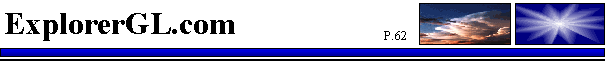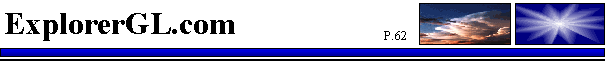|
The best settings to view the *Explorer!-G/L web pages are as follows:
1. Use Microsoft Internet Explorer Version 5.0 or greater.
2. Set your Internet Explorer settings as follows:
[Internet Explorer] - View - Text Size - Medium
3. Set your monitor screen resolution
[Start] - Settings - Control Panel - Display - True Color -
Screen Area (1024 x 768 pixels) - Apply - OK
Save the settings by closing down the window properly.
Note: you may have to shut down the computer for the changes to take place.
4. Set your Internet Explorer screen to Full Size.
If you do not understand these directions, consult your Windows Manual for further assistance.
|
|